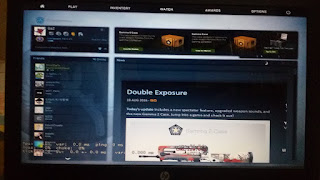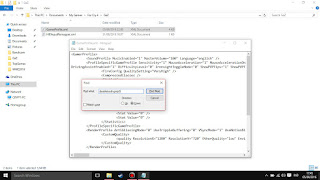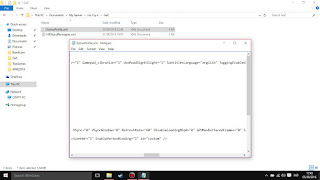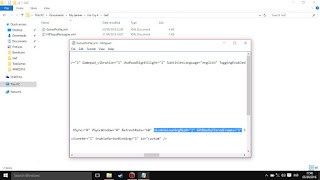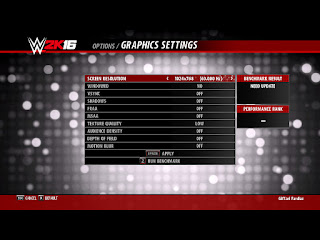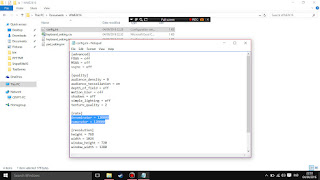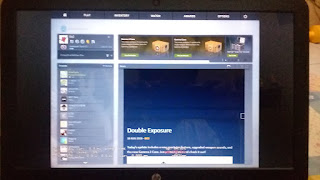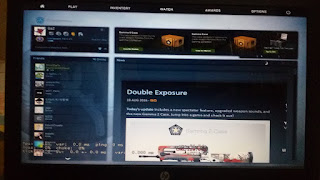This is a tutorial how to stretch CSGO in 4:3 resolution, for some people they're can't stretch csgo with amd radeon setting, nvidia control panel or intel graphic properties. So there is an alternative to do it.
1. download Hotkey Resolution Changer
here
2. RunHRC.exe
3. This interface will show

4. Change the both hotkeys as you like. Me use "Home" & "End" k
5. The upper resolution is your main native resolution, and the bottom is resolution for the game that you want to stretch for example you playing csgo with 800x600, so you set the bottom resolution to 800x600. This is my HRC config :

6. Run CSGO, at the menu press the hotkey for the stretch resolution
7. If you want to change back to your normal resolution just press the hotkey of your main native resolution
Before:
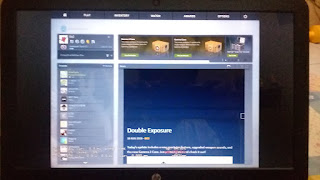
After: